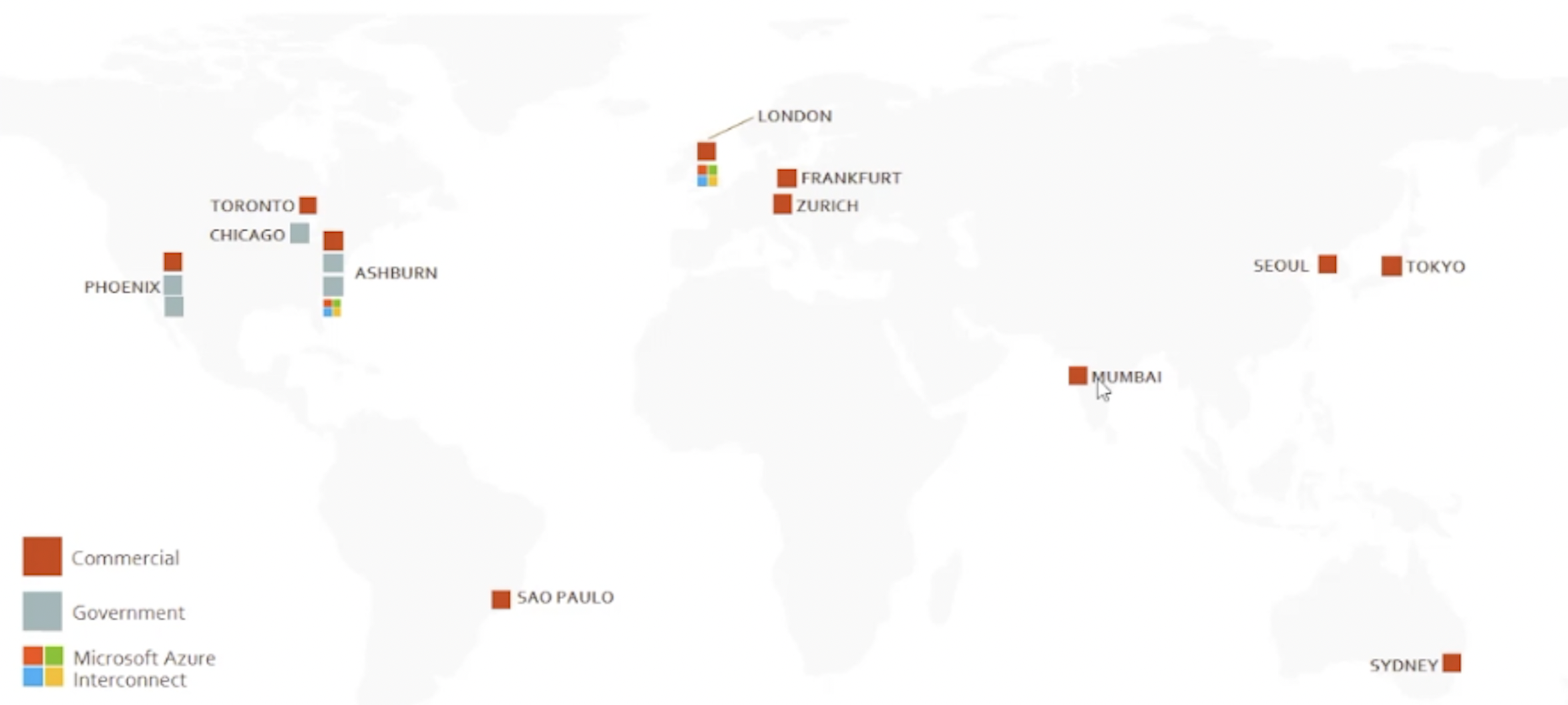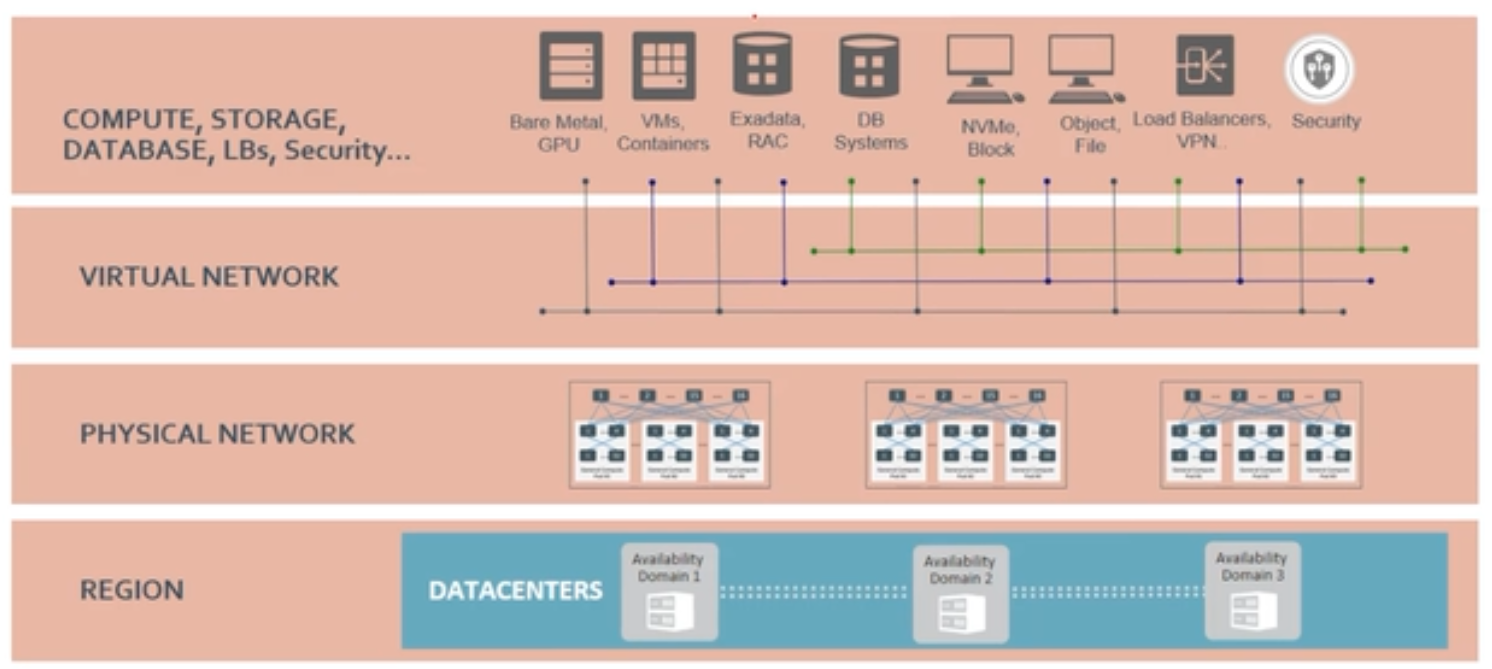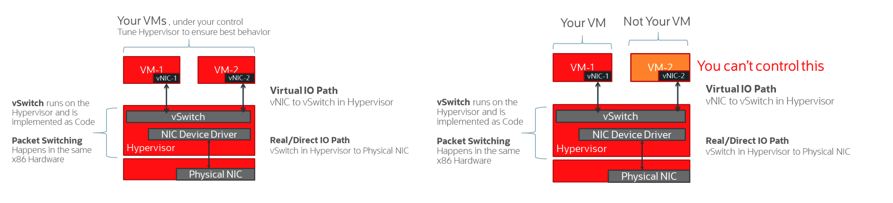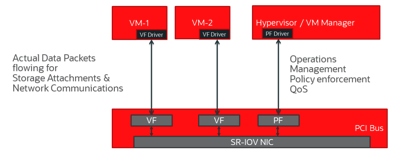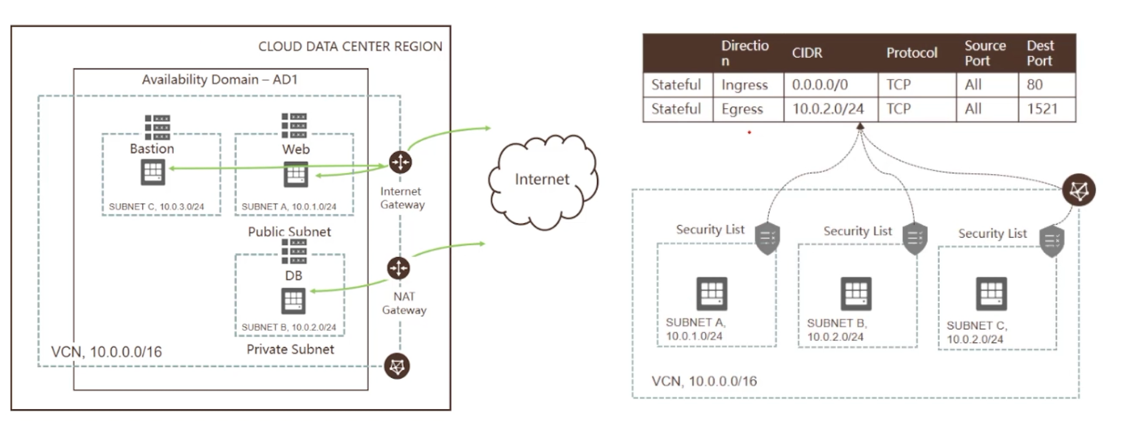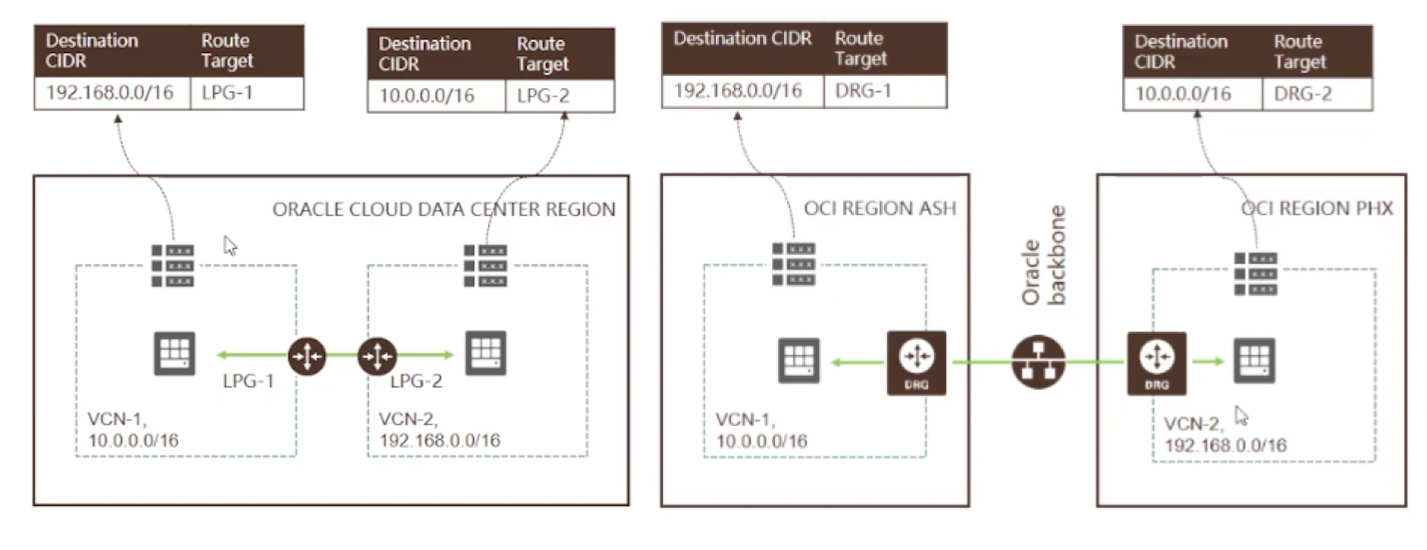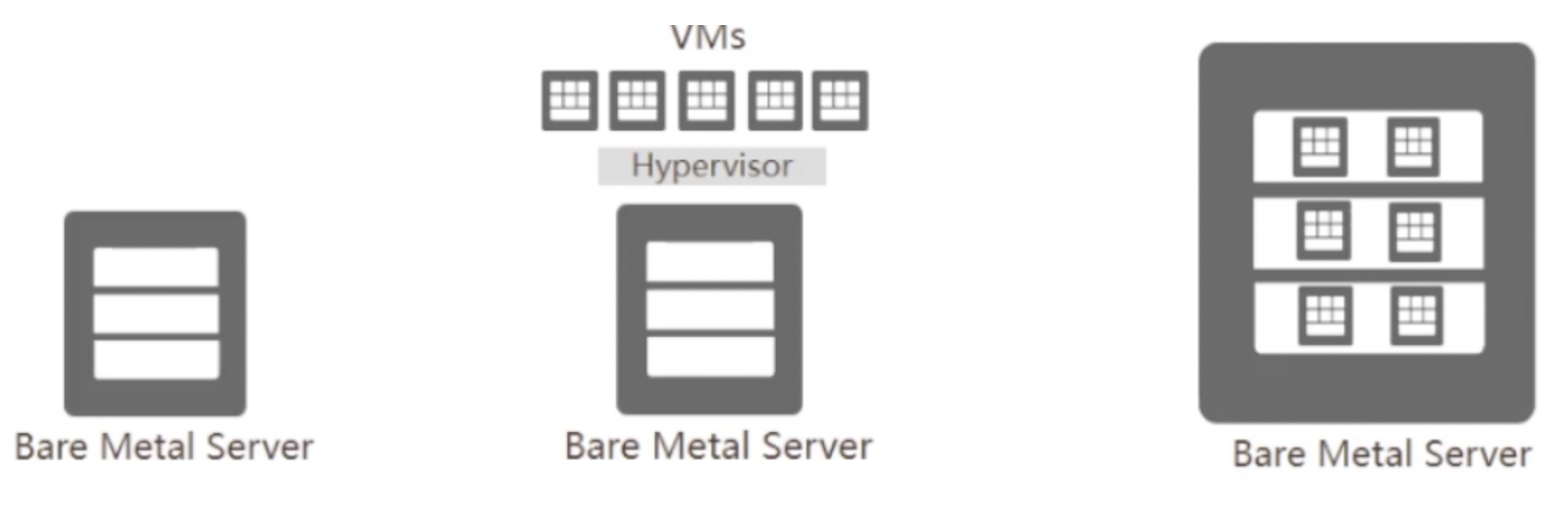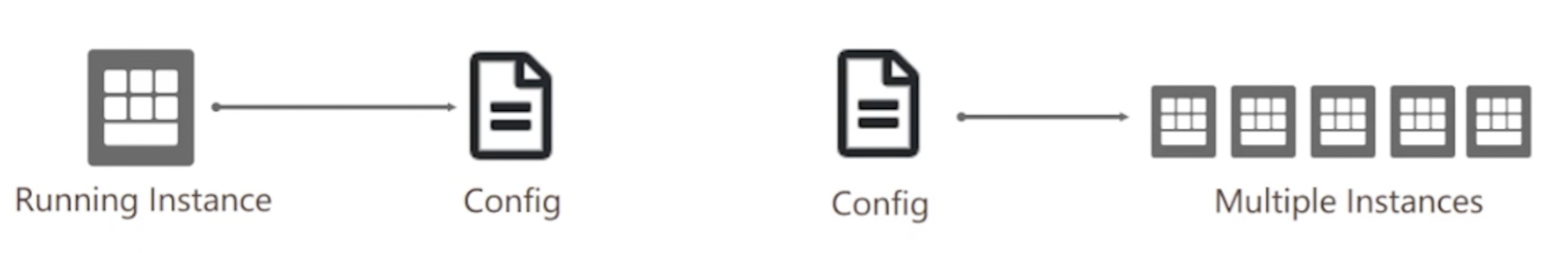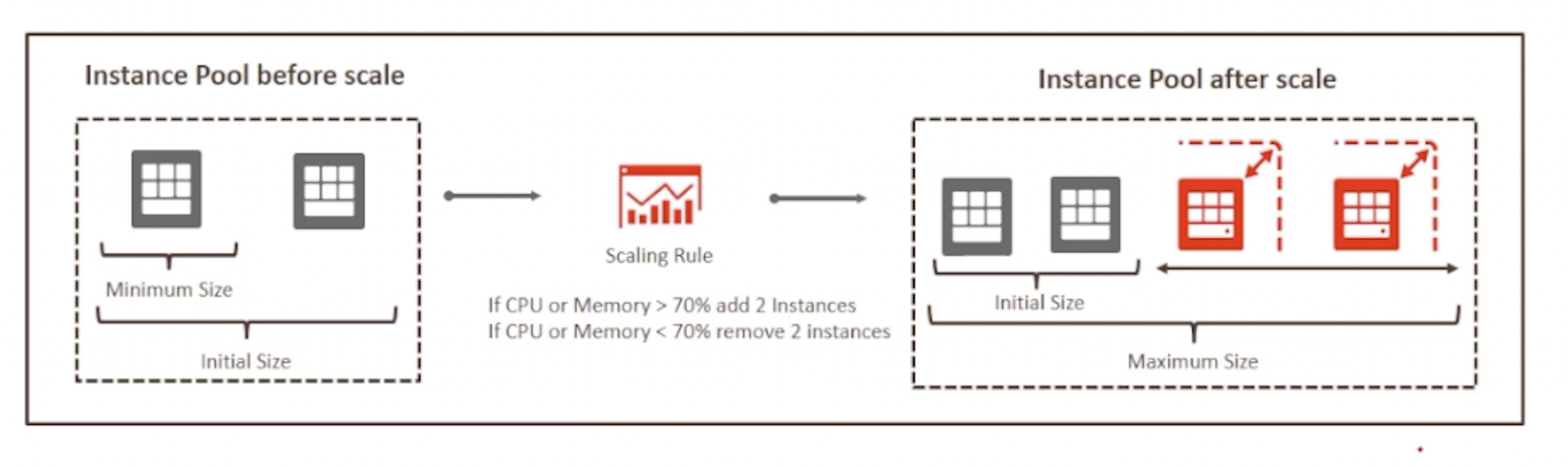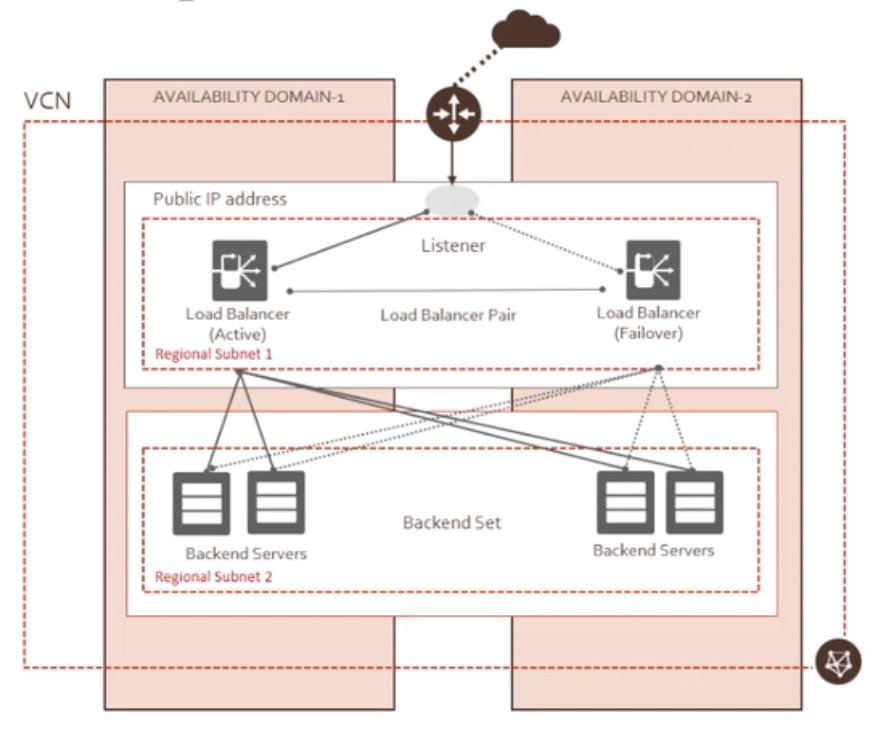Terminology
- Cloud computing
- *aaS
- DevOps
- Cloud Native, Microservices
- Serverless
What is a Cloud?
- A different way of thinking
- Got your grand mum's savings under your pillow?
- probably not, you better have them in your bank
- Data is your major asset
- you better have them in a "bank" too
- Someone can abuse your data?
- banks bankrupt too, sometimes – it is a risk you take
- there is a market and a competition
- Outsourcing of application infrastructure
- Reliability and availability
- Low costs – pay-per-use
- Elasticity – can dynamically grow with your apps
- CAPEX vs. OPEX
What is a Cloud?
- Any app you access over the web?
- A datacenter?
- Offers virtualization
- Any company having a datacenter wants to move to
- Cloud provider should also offer services, such as:
- scalability, storage
- Possible to configure programmatically
- integration to enterprise administration processes
- usually REST interface
Traditional Solution to Infrastructure
- Traditional hardware model
- Up-front hardware investments
- Hardware not optimally utilized
Good Performance – Cloud Solution
- Cloud Computing model
- No up-front hardware investments
- Hardware optimally utilized
CAPEX vs. OPEX
- Captial expenditure/capital expense (CAPEX)
- money to spend to buy, maintain or improve fixed assets
- buildings, vehicels, equipment or land
- have impact on costs vs. profit and tax
- Operational expenditure (OPEX)
- ongoing costs for running a product, business, or systems
- OPEX are entirely tax-deductible
- Cloud lets you trade CAPEX for OPEX
- No investments in data centers and infrastructures
- You pay only when you consume resources
Cloud Computing Concepts
- On-demand and self-service
- Resources are provisioned as they are requested
and when they are required - No human interaction, automatic
- Broad network access
- Capabilities are available over the network
- Resource pooling
- Provider's computing resources reused by multiple tenants (multitenancy)
- Resourcces are dynamically assigned/re-assigned according to demand
- Computing resources: CPU, memory, storage, network
- Scalability and elasticity
- Infrastructure may grow and shrink according to needs
- Automatic or manual
- Measured service
- Resource usage can be monitored, controlled and reported
- Pay-per-use
- Consumers only pay for resources when they use them
Cloud Computing Concepts (Cont.)
- Service Models (aka Cloud Layers)
- IaaS – Infrastructure as a Service
- PaaS – Platform as a Service, Serverless
- MWaaS, DBaaS, ...
- FaaS
- SaaS – Software as a Service
- Deployment Models
- Public Cloud
- Private Cloud
- Hybrid Cloud